Trimurthy Traders(Prop : Mr. Surya Krishnamurthy) - Transaction No.3 of Practice Sheet-1, Payment Voucher No.1 - Entry using TallyPrime
Practice Sheet - 1(Transactions for the month of April' 2021)
TRIMURTHY TRADERS
(Prop : Mr. Surya Krishnamurthy)
Financial Year : 2021-22(April' 2021 to March' 2022)
Assessment Year : 2022-23(April' 2022 to March' 2023)
Date : 01/04/2021 (Transaction No.3)
Amount paid to Mr. Rakesh Das towards Security Deposit for Office & Godown Rent for ₹50,000/- vide Chq No-700101.
Journal Entry
Let's enter the above transaction using Accounting Software TallyPrime.
Steps for entering the above transaction.
Open TallyPrime software and on GOT screen select and press 'Enter' on 'Vouchers'.
Press 'F5' or click on 'F5:Payment' available in Menu Bar.
Press 'F2' to enter Date of Voucher.
Select and press 'Enter' on 'Create' available in the List of Ledger Accounts. If 'Security Deposit with Rakesh Das A/c' is not available in the List of Ledger Accounts.
Create 'Security Deposit with Rakesh Das A/c' under Group 'Loans & Advances(Asset)(Current Assets)
Place the Debit Ledger Account and Credit Ledger Account as shown in the image below.
Press 'Y' or 'Enter' to Accept.
Now the Voucher Entry is complete for the above transaction.



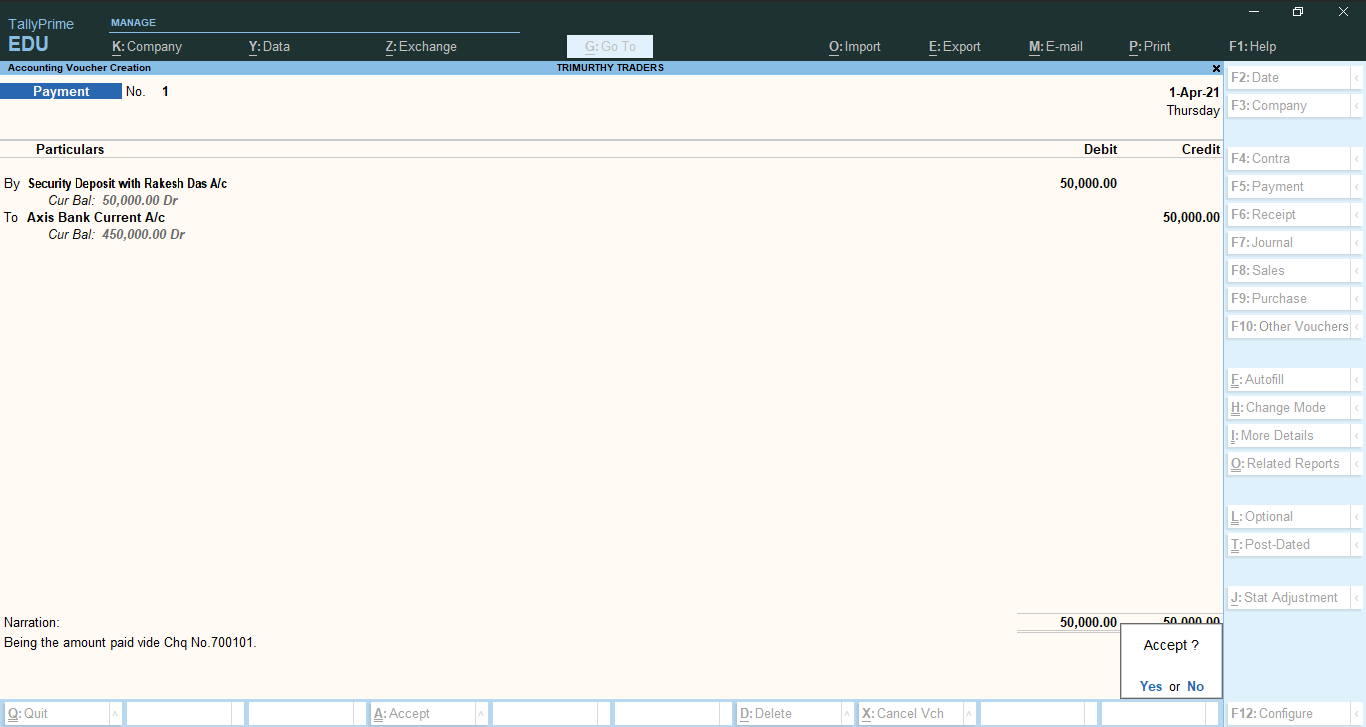
Comments
Post a Comment