Practical Accounting Project on Proprietorship Trading Business (T2 CV1)
In this Practical Accounting Project, We are learning Journal Entry in all type of Digital Accounting Software, but as the Time constrain and Indian Scenario, we have taken the example of TallyPrime entry with screenshot and references here.
So, anyone can do the same transactions, as refer in this page with TallyPrime, which is also similar or little bit different in screen look only, if you choose any other Accounting Software like Zoho books, QuickBooks, BUSY, Vyapar , Marg etc and many others.
The Transaction Process, that are given step by step is almost same and perfect for Digital Accounting ecosystem.
Digital Books of Account using TallyPrime
KA DIGITAL WORLD (KADG)
Transaction No.2(T2), Contra Voucher No.1(CV1) Entry in TallyPrime
Learning Objective from this Post :
Journal Entry for Cash Deposit into Bank Account
Bank A/c Ledger Creation using TallyPrime
Contra Voucher Entry for Cash Deposit into Bank using TallyPrime
Business Details with Address
Trade Name : KA DIGITAL WORLD
Financial Year 2025-26, Assessment Year 2026-27
Address : Bhubaneswar, Khurda, Odisha, India, PIN - 751001
Constitution/Style of Business : Proprietorship
Nature of Business : Retail and Wholesale Trading of Computer, parts and accessories.
GSTIN - 21ABDAC5162K1ZM
Transaction No.2
Date : 01/04/2025
Opened a Current Account in Bank of India, bearing Account No.00000560077 and Deposited ₹20,000/-.
Journal Entry :
Steps to enter in TallyPrime
On Gateway of Tally Screen,
Select and press 'Enter' on 'Create'
Select and press 'Enter' on 'Ledger'
Fill Bank Account details(Bank Account No, Bank Name and Address etc.)
Under Group 'Bank Accounts(Current Assets)'
Press 'Y' or 'Enter' to Accept/Save
Press 'Esc' to return to 'Gateway of Tally(GOT)' Screen
Press 'V' or select and press 'Enter' on 'Vouchers'.
Press 'F4' or click on 'F4:Contra' for Contra Voucher Entry
Press 'F2' or click on 'F2:Date' to enter Date of Voucher/Date of Transaction.
Place Debit Ledger and Credit Ledger Accounts with amount as shown in the image below.
Press 'Ctrl+A' to Accept/Save Voucher.
or
Press 'Y' or 'Enter' to Accept/Save Voucher.
Now Voucher Entry for the above transaction is Complete.
One can check effect of this Journal Entry on Various Financial Reports and Statements which is auto generated by the Software.
Bank of India CA No.560077 Ledger Account
Bank of India CA No.560077 Ledger Account Print Preview.
Cash Ledger Account
Cash Ledger Account Print Preview
Trial Balance
Balance Sheet
To view and practice all transactions of this project in a proper sequence,
Click this page link : PRACTICAL PROJECTS





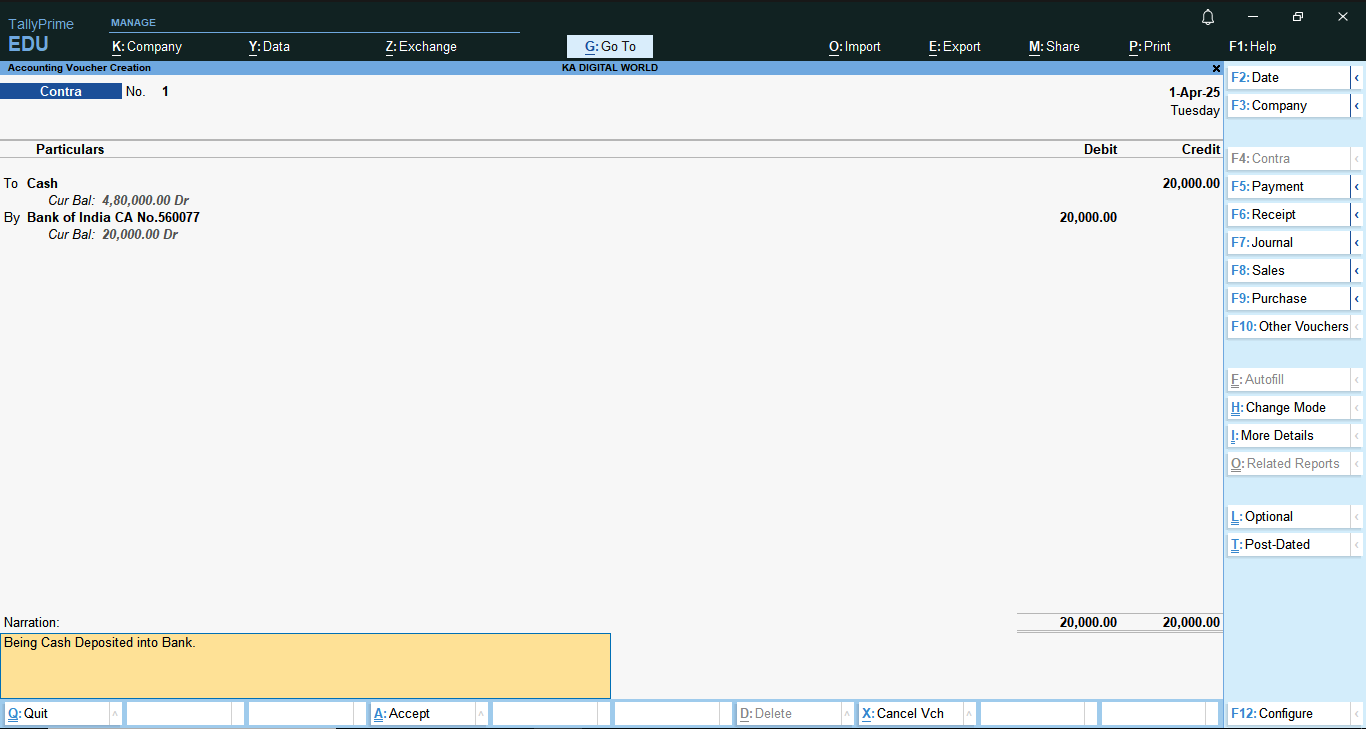






Comments
Post a Comment